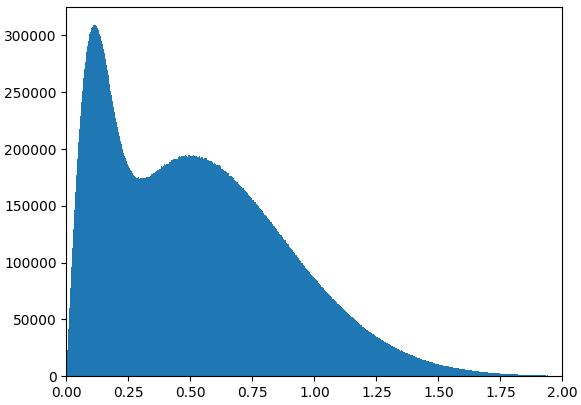CERN ROOT の TTreeを TFileで入出力するときの処理時間を圧縮形式ごとに比較してみる。Pythonで同様のことをやった記事も参照。
8バイト(int64_t)✕8メンバー✕1億エントリーなので、圧縮なしの場合は6.4GBのデータサイズとなる。
| 圧縮形式 | ファイルサイズ | 出力時間 | 読み込み時間 |
|---|---|---|---|
| 無圧縮=0 | 6.40 GB | 36 sec | 14 sec |
| kZLIB=1 | 1.23 GB | 63 sec | 22 sec |
| kLZMA=2 | 0.24 GB | 220 sec | 59 sec |
| =3 | 1.23 GB | 62 sec | 23 sec |
| kLZ4=4 | 3.22 GB | 37 sec | 16 sec |
| kZSTD=5 | 0.56 GB | 39 sec | 25 sec |
結果を見る限り、デフォルト kZLIB は圧縮率、時間のバランスはよくない。データの質にもよるが、kZSTD を選んでおけばほとんどのデータに対応できるだろう。ただし、ROOT6のZSTDで圧縮したファイルをROOT5で読むことは(たぶん)できない。
ROOTファイル出力のコード。データは圧縮しやすい内容にした。WindowsでVisual Studioでコンパイルして実行した。
void writeTreeToFile(std::string filename, int compressionAlgorithm = 1) { TFile* file = new TFile(filename.c_str(), "RECREATE"); if (compressionAlgorithm == 0) { file->SetCompressionLevel(0); } else { file->SetCompressionAlgorithm(compressionAlgorithm); } TTree* tree = new TTree("tree", "Tree Title"); int64_t x, y, ax, ay, ax0, ay0, ax1, ay1; // 1億本 int N = 1 * 10000 * 10000; tree->Branch("x", &x, "x/L", N); tree->Branch("y", &y, "y/L", N); tree->Branch("ax", &ax, "ax/L", N); tree->Branch("ay", &ay, "ay/L", N); tree->Branch("ax0", &ax0, "ax0/L", N); tree->Branch("ay0", &ay0, "ay0/L", N); tree->Branch("ax1", &ax1, "ax1/L", N); tree->Branch("ay1", &ay1, "ay1/L", N); for (int i = 0; i < N; i++) { x = i; y = i; ax = i; ay = i; ax0 = i; ay0 = i; ax1 = i; ay1 = i; tree->Fill(); } tree->Write(); file->Close(); delete file; }
ROOTファイル読み込みコード
#include <TFile.h> #include <TTree.h> #include <iostream> void readTreeFromFile(std::string filename) { TFile* f = new TFile(filename.c_str()); TTree* tree = (TTree*)f->Get("tree"); std::cout << tree->GetMaximum("x") << " "; std::cout << tree->GetMaximum("y") << " "; std::cout << tree->GetMaximum("ax") << " "; std::cout << tree->GetMaximum("ay") << " "; std::cout << tree->GetMaximum("ax0") << " "; std::cout << tree->GetMaximum("ay0") << " "; std::cout << tree->GetMaximum("ax1") << " "; std::cout << tree->GetMaximum("ay1") << " "; f->Close(); }
圧縮アルゴリズムのROOT上の定義
ROOT::RCompressionSetting::EAlgorithm::kZLIB; //ZLIB デフォルト ROOT::RCompressionSetting::EAlgorithm::kLZMA; //LZMA Lempel-Ziv-Markov chain-Algorithm ROOT::RCompressionSetting::EAlgorithm::kOldCompressionAlgo; // 古いの ROOT::RCompressionSetting::EAlgorithm::kLZ4; //LZ4 ROOT::RCompressionSetting::EAlgorithm::kZSTD; //ZSTD