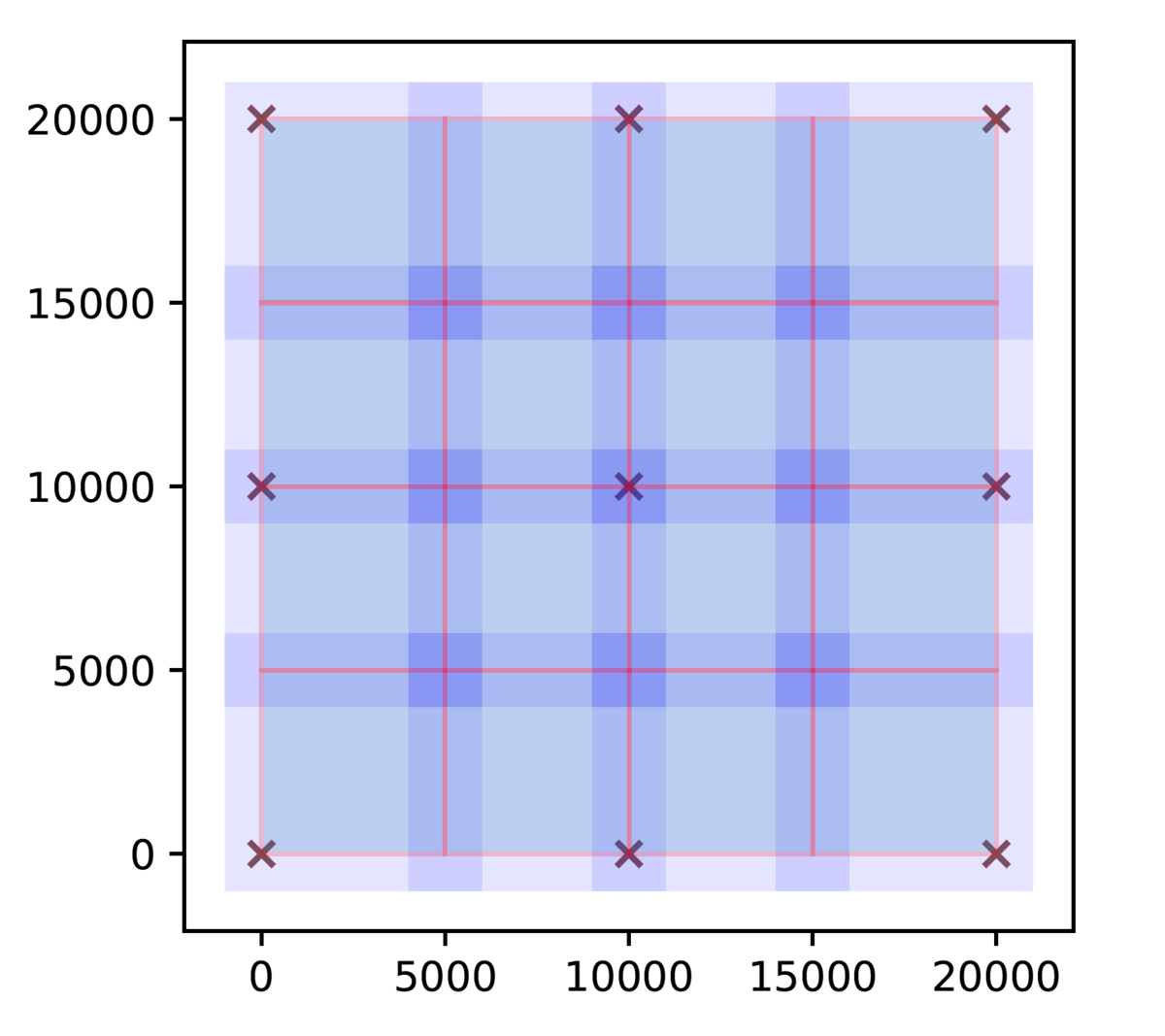長方形を描画 matplotlib.patches.Rectangle
サンプルコード
import matplotlib.pyplot as plt x,y,width,height = 5,10,20,10 rect = plt.Rectangle((x,y), width, height, edgecolor="black", facecolor="tab:orange") plt.gca().add_patch(rect) plt.xlim(0,50) plt.ylim(0,50) plt.gca().set_aspect(1) plt.show()

0 0 0 -1000.0 6000.0 -1000.0 6000.0 0.0 5000.0 0.0 5000.0 - 1 1 0 4000.0 11000.0 -1000.0 6000.0 5000.0 10000.0 0.0 5000.0 - 2 2 0 9000.0 16000.0 -1000.0 6000.0 10000.0 15000.0 0.0 5000.0 - 3 3 0 14000.0 21000.0 -1000.0 6000.0 15000.0 20001.0 0.0 5000.0 - 4 0 1 -1000.0 6000.0 4000.0 11000.0 0.0 5000.0 5000.0 10000.0 - 5 1 1 4000.0 11000.0 4000.0 11000.0 5000.0 10000.0 5000.0 10000.0 - 6 2 1 9000.0 16000.0 4000.0 11000.0 10000.0 15000.0 5000.0 10000.0 - 7 3 1 14000.0 21000.0 4000.0 11000.0 15000.0 20001.0 5000.0 10000.0 - 8 0 2 -1000.0 6000.0 9000.0 16000.0 0.0 5000.0 10000.0 15000.0 - 9 1 2 4000.0 11000.0 9000.0 16000.0 5000.0 10000.0 10000.0 15000.0 - 10 2 2 9000.0 16000.0 9000.0 16000.0 10000.0 15000.0 10000.0 15000.0 - 11 3 2 14000.0 21000.0 9000.0 16000.0 15000.0 20001.0 10000.0 15000.0 - 12 0 3 -1000.0 6000.0 14000.0 21000.0 0.0 5000.0 15000.0 20001.0 - 13 1 3 4000.0 11000.0 14000.0 21000.0 5000.0 10000.0 15000.0 20001.0 - 14 2 3 9000.0 16000.0 14000.0 21000.0 10000.0 15000.0 15000.0 20001.0 - 15 3 3 14000.0 21000.0 14000.0 21000.0 15000.0 20001.0 15000.0 20001.0 -
というdc2.lstというファイル名のテキストがあったとする。
matplotlibで長方形を描画するためのRectangleを使う。edgecolor or ec、facecolor or fc を使って輪郭と面の色を指定する。
import matplotlib.pyplot as plt import matplotlib.patches as patches fig = plt.figure() ax = fig.add_subplot(111) xs=[] ys=[] for x in range(3): for y in range(3): xs.append(x*10000) ys.append(y*10000) ax.scatter(xs,ys,marker="x",color="tab:brown") with open("dc2.lst") as f: lines = f.readlines() for line in lines: strs = line.split() x=float(strs[3]) y=float(strs[5]) w=float(strs[4])-float(strs[3]) h=float(strs[6])-float(strs[5]) rect = plt.Rectangle((x,y),w,h,fc="#0000ff",alpha = 0.1) ax.add_patch(rect) xi=float(strs[7]) yi=float(strs[9]) wi=float(strs[8])-float(strs[7]) hi=float(strs[10])-float(strs[9]) rect = plt.Rectangle((xi,yi),wi,hi,ec="#ff0000",alpha = 0.2) ax.add_patch(rect) ax.set_aspect('equal') plt.show()